STAKEHOLDER MAPPING
Create your Stakeholder Map
The first step in Stakeholder Mapping is to brainstorm who your stakeholders are. Try to identify all stakeholders who may exert influence or power over your project in a positive or negative sense, or who show an interest in the successful or unsuccessful conclusion of the project.
In the top left corner, please name your stakeholder map.
Use the table to list all stakeholders that may be affected by the project. Input each stakeholder’s first name, last name, organisation (if applicable). Stakeholders stored in your ‘saved stakeholder’ database will be automatically suggested when you start typing their first name. New stakeholders will be added to your ‘saved stakeholders’ database for use in future maps.
The second step is to select from the drop-down menu the indicators you wish to use to assess your stakeholders. Depending upon your plan, you can choose between 2 and 4 indicators. Indicators will be displayed on the x-axis (horizontal), the y-axis (vertical), as bubble size and bubble colour. Indicators available include level of alignment, influence, openness, activeness, accessibility, and interest. Please rank each stakeholder for each indicator on a scale from 1 (very negative/low) to 10 (very positive/high).
When you have entered all the stakeholders you wished to map, selected your indicators, and assigned a ranking score, click “Create Map”.
Note: Your stakeholder mapping may need to be repeated whenever the project or the environment undergoes changes which might significantly improve or threaten the project’s success.
Note: To thoroughly understand who exactly your stakeholders are and what their attitude towards a given project or topic is, it is important to include perspectives from a diverse group of people within your organization. The quality of information and the assessment may be further improved, if additionally external experts, or the respective stakeholders themselves are directly consulted. This may include the necessity to publicly disclose a preliminary project plan.
Enter stakeholders and rank each for each parameter
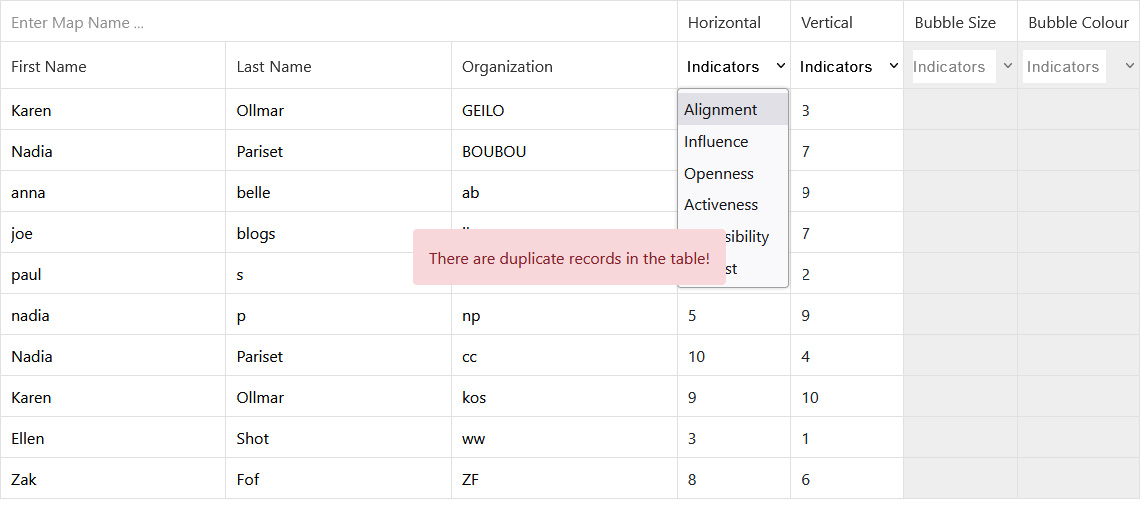
CORRECTIONS:
- Edit title “Enter stakeholders and rank each for each parameter” to “”
- Table:
- Change text 1st field to : “Enter Map Name…”
- Enlarge the text field for the Map title to make it more visible
- First Name and Last Name needs a space between two words
- Alignment dropdown menu needs to have a default text named: “Indicators” -OR “Select”
- All notifications need to appear over the table aligned center, center
- Remove BACK Button below table (use sidebar menu for navigation)
- See styling for CREATE MAP button with rollover colour
- BUG: When you delete a row, a prompt pop window allows you to make sure – once you click yes, you can’t remove any more rows from any of the pages: Create a Map, Saved Stakeholders and maybe Saved Maps(need to check). Change text of prompt window to “Are you sure you want to delete this row?”
- Should there be a link to upgrade to unlock more functionality?